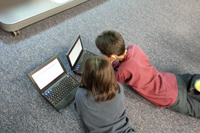Fiber Equipment Setup
This page will show you what fiber line equipment looks like and how to hook it up.
A fiber line has an incoming signal on a glass fiber wire. This will be converted to an ethernet signal by a fiber modem, which is called an "ONT", or optical network terminal. Old ones are big boxes the size of big wastepaper basket, usually mounted on a wall. The newer ones are small, about the size of a big hardback book, and black. They will usually be found in a closet or back room, mounted on the wall, or if they are outside, they may be in a big grey cabinet that protects them from weather.
Optical Network Terminal (ONT)
The ONT itself will probably look like the picture below. This is a recent model from Alcatel.
Notice on the right side of the device, a yellow fiber cable coming in (top wire), the black power cord connected to the power supply, and the grey ethernet cable which connects to the customer router. The router should have an ethernet input and the connection should be set to DHCP.
Down at the bottom on the right side is a coaxial cable system type jack. Nothing is connected. We prefer to use ethernet because it is faster, however, many of the routers used for fiber lines will accept either ethernet or coaxial cable. The signal switches automatically from coaxial to ethernet depending on what you hook up. Tell the installer you prefer to use ethernet and he will set it up that way.
On the left side of the device are lights that indicate if we have power, signal, and if the internet is up or down.
The lights that are currently lit are power (top), battery (just below) and data (5th light down). It looks like everything is fine here.

The picture below shows a different, older ONT which has pretty much the same lights. Note that this is connected by the coaxial cable instead of the ethernet cable. It has both, but the person who set it up decided to use coax. We usually advise to use ethernet. The ethernet port is lower left.
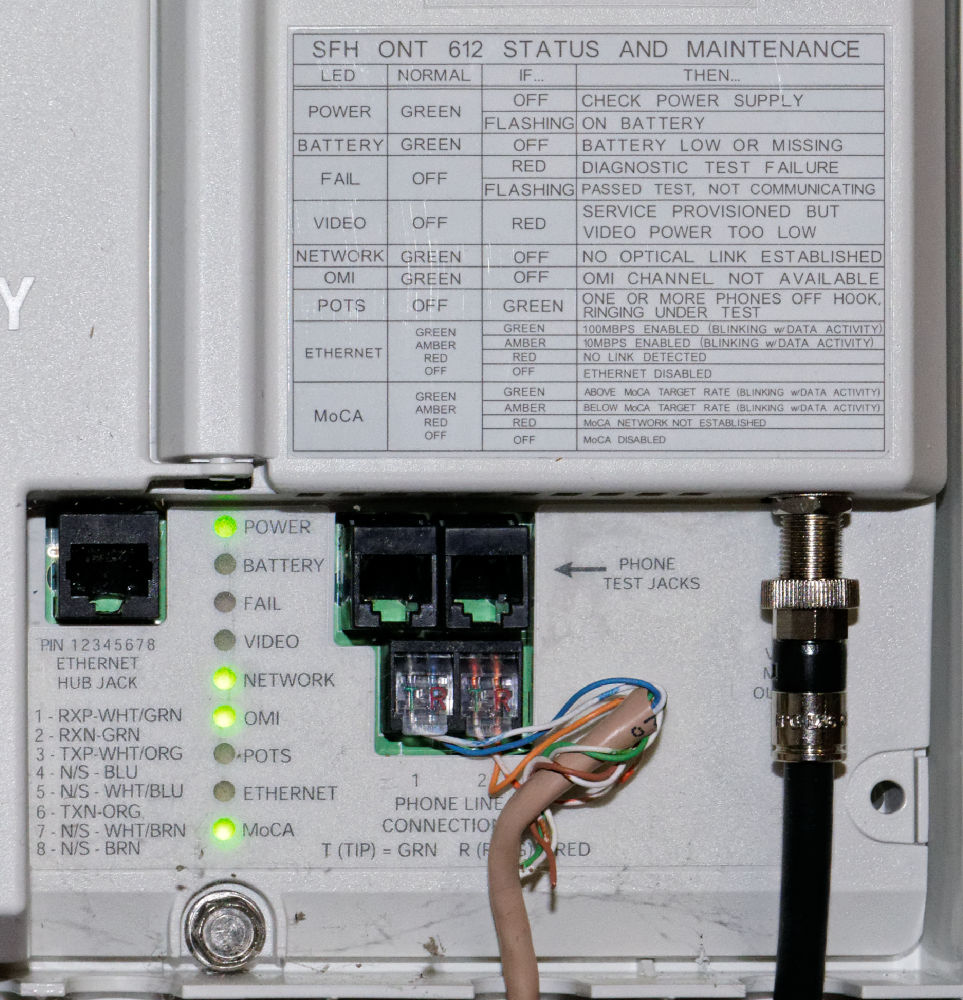
Configuring the Router
You can use any standard ethernet router with FIOS, as long as you use an ethernet cable.
If your FIOS is set up using the coaxial port, then you're going to need a router that supports this. We have customers using either Actiontec or Arris routers that have both ethernet and coax ports. Details on how to set them up are found on our website under support -> modems and routers.
You can use other types of routers too, but you will want to use the ethernet port. Popular brands include Apple, Netgear, Linksys, TPLink, and DLink.
Instructions for all of them are found on our website. Be sure to set the connection type for DHCP.
The most common problem in setting up routers for fiber, is to plug the input into the wrong ethernet port. Most routers have five ethernet ports. The one for the internet is usually a different color. This is the one you want to use.
Battery Backup
There will usually be a battery backup (BBU) which will look something like this:

This is really just an emergency power supply, used mainly if the power is knocked out by a storm.. We want to see "System Status" is green, and the battery light is green. If you are having problems, it's usually not here.