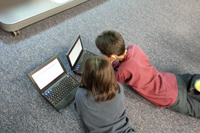My DSL is down, what should I do?
Here are the procedures you should follow BEFORE calling us.
Reboot EVERYTHING
Before you start debugging, turn EVERYTHING off. This means your computer, your modem, your router, your hub, absolutely everything on your network. Now turn it on again. Very often this will fix things. If that solves your problem, this is great, and you are done.
If not, move to the next step.
Note: many people think we are joking when we say to try this. But you really need to do it.
Check Status of Modem Lights
In order for your DSL to work, you need to have a solid green DSL light on your dsl modem.
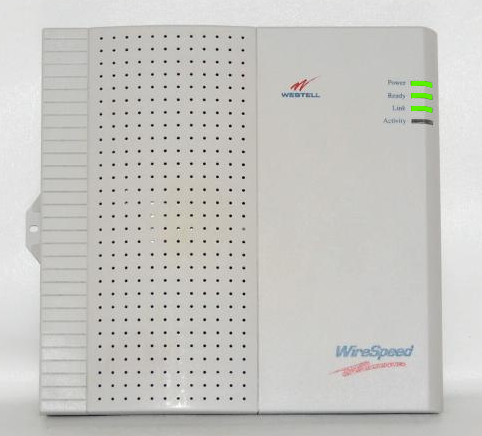
Westell calls the DSL light "ready" but other brands will usually label it dsl (Actiontec, Motorola). Netgear has a little twisted ribbon symbol.
But the light means the same thing no matter what the brandx of modem.
Solid lights are good. This means you have a good dsl signal.
If you hvae a solid green DSL light, this means you have a dsl signal, move to the next step.
If you have a dsl light that is blinking or dark, lights, we need to figure out why. It is a waste of time to try and configure anything unless you have a good dsl signal, so we need to make sure of that before we move forward.
Do you have the READY (dsl sync) light SOLID ON?
If the "ready" light is off or blinking, then you do not have a DSL signal coming on the phone line attached to your modem.
Check telephone cables, turn the modem off and on, then wait two minutes and see if the modem can synch up again. Be patient. The modem light will blink for a while then eventually go solid. If it just keeps blinking, you aren't getting a good signal to the modem.
If that doesn't work, unplug the telephone wire from the modem. Plug it back in. Make sure all telephone wires are snug. Turn the modem off and on, then wait two minutes and see if the modem can synch up again. The modem light will blink for a while then eventually go solid. If it just keeps blinking, you aren't getting a good signal to the modem.
Do you have a dialtone?
If you still aren't getting a good signal, then check the phone line to make sure that you have a dialtone. A few times we have seen customers whose DSL didn't work becaused for one reason or another their telephone service had been turned off. Or, the cable could be loose. You NEED a dialtone. Do not move to the next step until you have verified that you have a dialtone.
Be sure you are testing the same telephone line that goes into the modem. It is not enough to test some other line in your house, it must be the one that goes into the DSL modem.
We have had a few customers tell us they don't know how to test for dialtone. Just pull the telepone wire out of the modem, plug this same wire into a telephone, and try to make a call. You may need to go down to Radio Shack and buy a telephone if you don't have one. A telephone will be about $10. This test is mandatory.
Phone line noise
If you still don't have a good synch, no good dsl signal, but you do have a dialtone, then the problem might be noise on the line. Unplug ALL telephone devices except your modem. Unplug the fax machine. The only thing connected to the telephone line should be the modem. Turn everything off and on and give the modem a couple of minutes to synch up.
If this fixes your problem, something on your network is making noise on the phone line. DSL line filters may help. Put the dsl filter on the line of the device that is making the noise. I had to do this with my fax machine which was killing my DSL. Normally some filters are provided with your modem. They are also available at Radio Shack for about $6.
Verizon or ATT outage
If you can't get sync, and you've got dialtone, and you've checked all the cables, and you still can't get three solid green lights, then your line may be misconfigured by the telephone company. They do this all the time. At this point we need to file a trouble ticket. Give us a call at 310-395-5500 and we will give you a hand.
If you get rolled over to an operator when you call, be sure to leave a detailed message with the following information:
- Your name
- Account Name (if different)
- DSL installation telephone number
- Installation address
- Contact telephone number (if different)
- Static IP address (if any)
- Status of modem lights (this is essential)
I have three solid green lights but DSL still doesn't work
If you have three green lights then your modem is online and your line should be working.
Check the setup instructions for your computer and make sure your software is configured correctly.
Did you make any changes recently to your network? The most recent software or the most recent network change is probably the source of your problem.
Do not start changing your settings around, just calmly check them and make sure they are right. Often a customer with one simple problem such as a loose cable will make things much worse by changing around all their wires and configuration.
If you have three green lights, but the dsl still doesn't work, go to our support pages and look at the page entitled "Problems getting ADSL to work." This is an old page but may have some good suggestions.
As a last resort, after you have tried all of these things, give us a call 310 395 5500 and we will try to help. If you get rolled over to an operator when you call, be sure to leave a detailed message with the following information:
- Your name
- Account Name (if different)
- DSL installation telephone number
- Installation address
- Contact telephone number (if different)
- Static IP address (if any)
- Status of modem lights (this is essential)
Final Word
If things aren't working, be patient. Sometimes it's good to just turn everything off and try again tomorrow. Verizon and ATT are whimsical companies and sometimes they just go offline for a while. As long as they are monopolies they can get away with providing unreliable service. If it goes down it usually comes back. I often find that if I'm having a problem if I go home and come back the next day with a fresh attitude and a fresh point of view, I will be able to fix it right away. You just kind of have to have a zen attitude on these things.
At Brand X Internet we are here to help. You can reach us by telephone at 310-395-5500 or send us email at support@brandx.net.