
Now that everyone is using Digital Cameras, it makes sense to store your pictures on line. You can show them to your friends, even while you are on vacation, and you don't have to worry about losing them.
Some photo gallery sites are free, some cost money. They have various limitations on the size and number of pictures you can keep.
The rules and services change all the time, and any list like this will be obsolete the day after it is written. Check with each of these sites to get the latest information.
Facebook is a super convenient place to store your pictures. That's the big plus. In fact, this is the reason I signed up for Facebook. When I'm traveling, from time to time I will log into Facebook and upload a few pictures for my friends to see.
It's easy to upload images, easy to sort and organize them, and easy to add titles and descriptions. Also your friends can comment. It's fun.
Facebook also has elaborate security rules that allow you to make some pictures private and some public and even allows you to prevent certain people from seeing certain images. The problem is, once a picture is up on the internet, you have to assume that it's public. Anybody can create a new facebook account, or they can use someone else's account, or someone can copy a picture you posted, so, the best rule is only to post images that you are 100% willing to make public.
One the negative side, the quality of images on Facebook is poor. When you upload them, Facebook recompresses them in a way that you have no control of.
I'm not aware of any limitation on the number of pictures you can store on Facebook.
If you have a picture you want to upload and it's currently on your computer, here's how to upload it to Facebook
Go to your page in Facebook, and look for "Status" and choose "Photo". Here's a partial view of the screen, showing where to find that button:

When you click "Photo" you get the following choices:
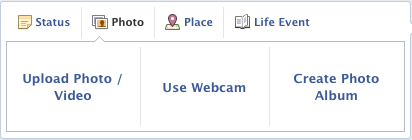
If you are uploading a single picture, choose "Upload Photo/Video". If you are uploading multiple files, choose "Create Photo Album".
Then just follow the instructions to upload your pictures.
Uploading from Iphoto
Mac users will be happy to find out how easy it is to upload images from the latest version of Iphoto (this doesn't work on older versions).
First, select the photo you want in iphoto. I am going to choose the picture of the goats below.

After selecting one or more images, click the "share" button in the lower right.
From the popup menu, choose "Facebook".
Iphoto will come back and ask you which album you want to add the picture(s) to.
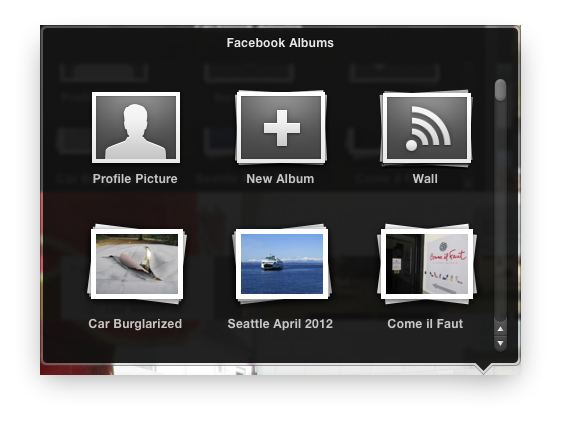
You can choose the album and the pictures will be uploaded while you do other things. If you don't have a working internet connection, you may have problems. Sometimes it's a little confusing, but Iphoto will keep trying until all of your images are uploaded. A few minutes later, all your uploaded pictures will show up in facebook.
Here's that same image, up on Facebook.
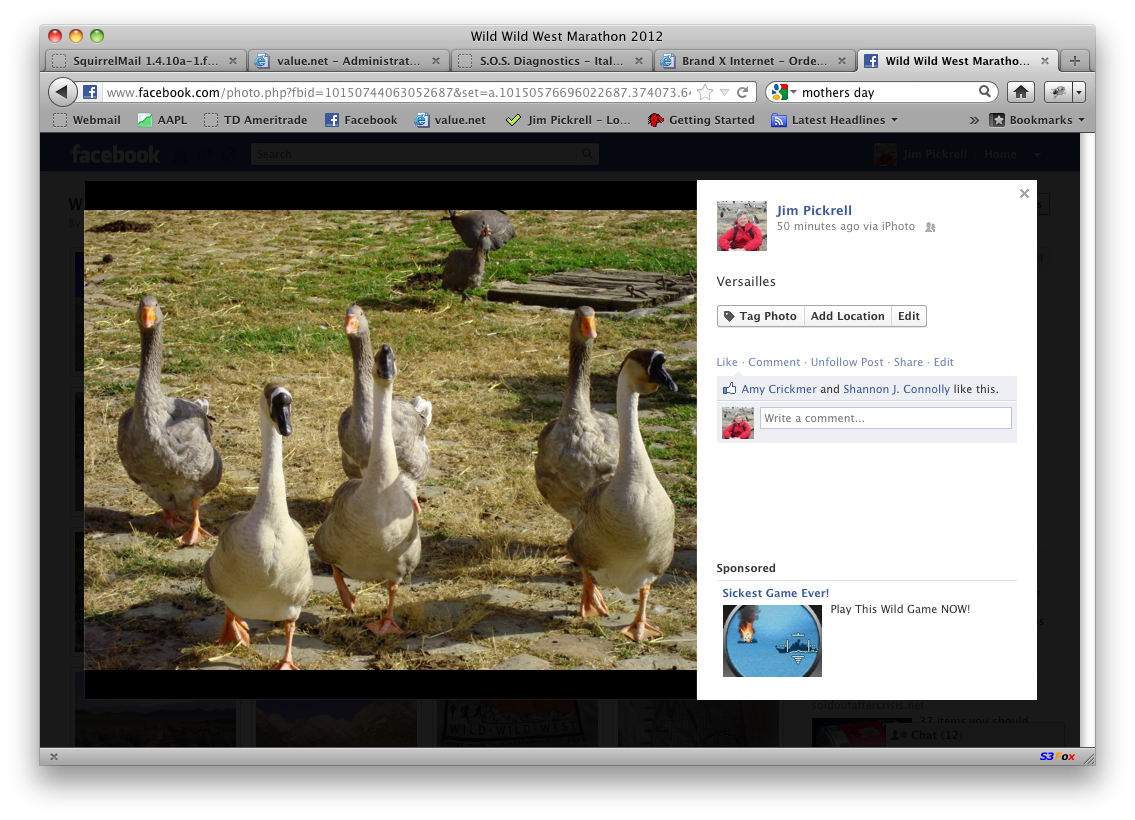
It's only been about ten minutes, but already two of my friend have posted "like" messages on facebook.
You can add information about the picture by clicking "edit".
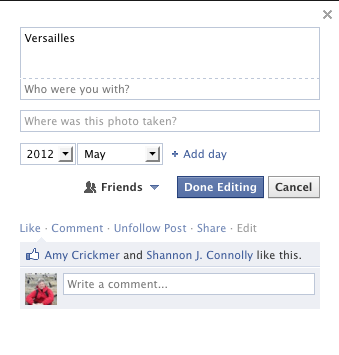
It might be fun to add the place, date, and the names of a few friends who were there with me.
Organizing Facebook Albums
To find your albums, go to your Facebook page, select "photos" and a list of your most recent albums will come up. If you want to see all of your albums, click "See All".
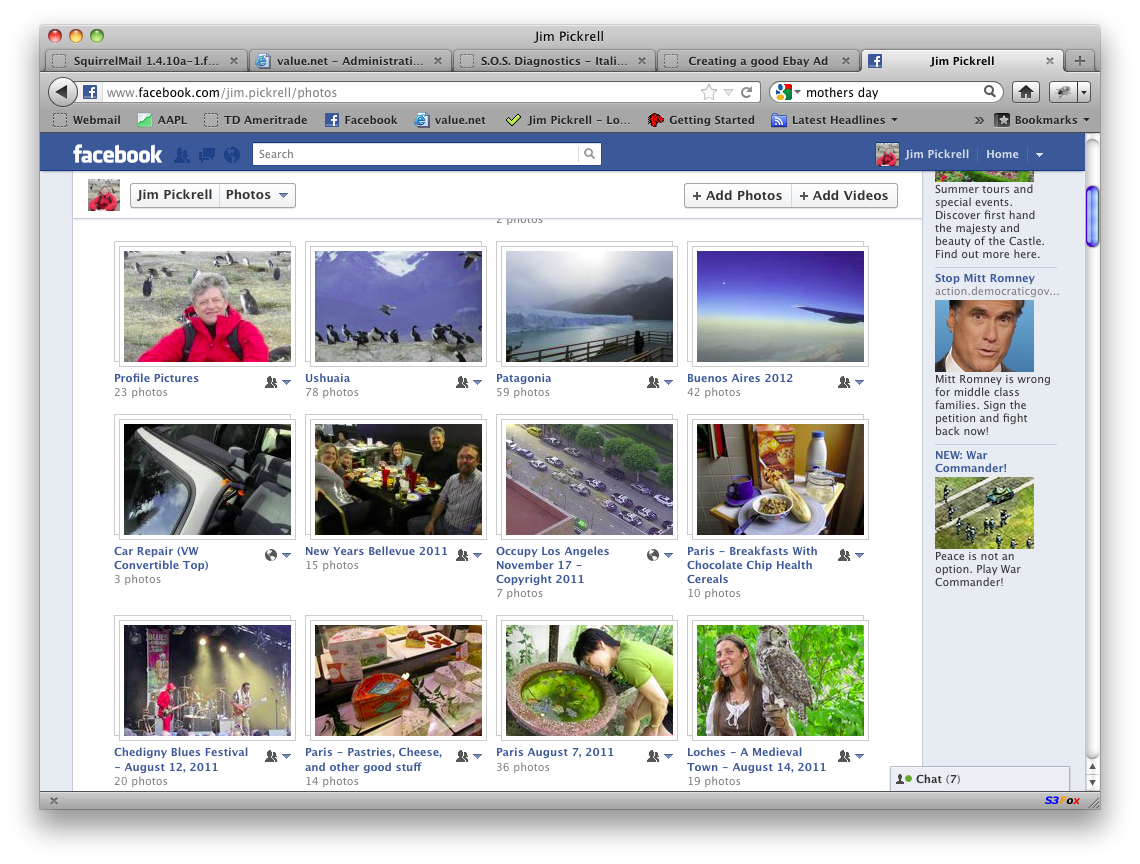
I'm going to click on the one called "Loches - A Medieval Town".
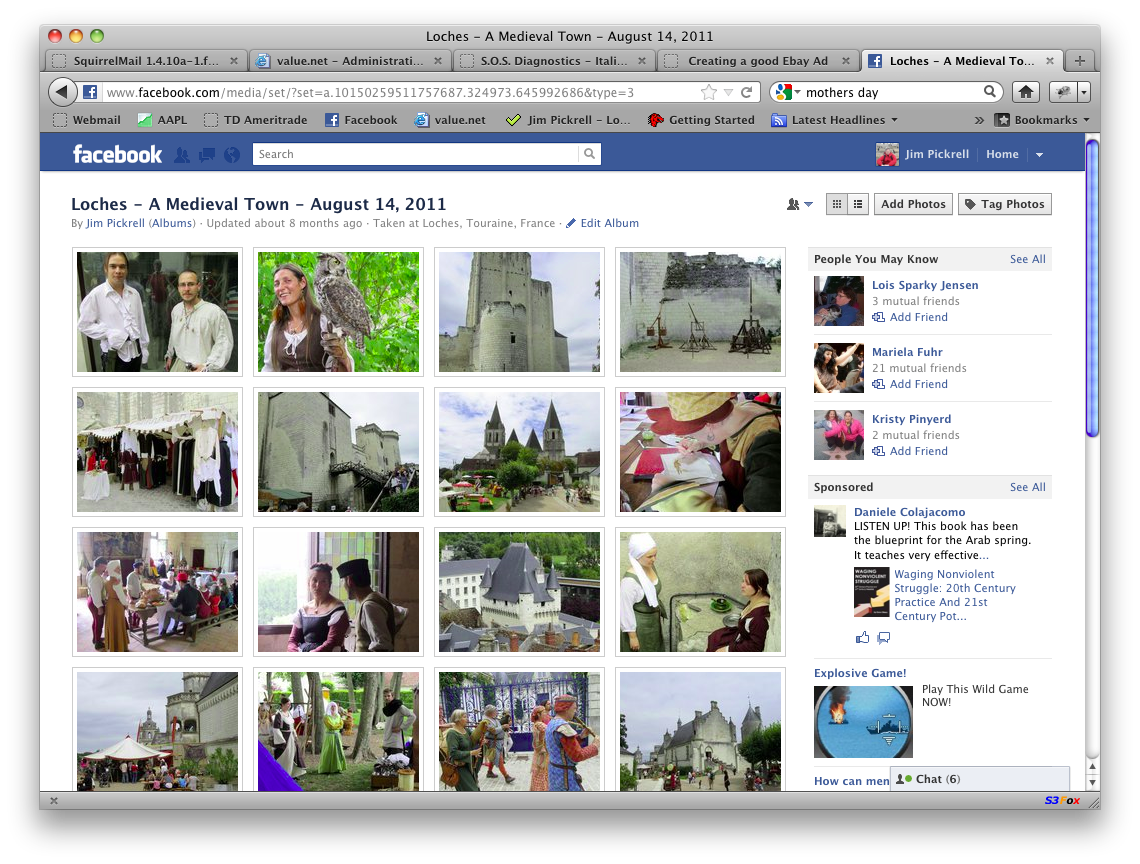
From this view, you can reorder the images by dragging them around the screen.
You can edit the information on the individual images, including description, date, and location, and tag the people in the images, by clicking "Edit Album." Facebook seems to change the interface frequently, so I'm not toing to go into too much detail, but doing all of these things is pretty easy.
500px is a site with similar features but better picture quality. It allows login with facebook or you can create a new account if you don't have facebook. This is a photo site with some possiblity to comment on other people's photos. There is much interesting stuff here. There are both free and paid accounts.
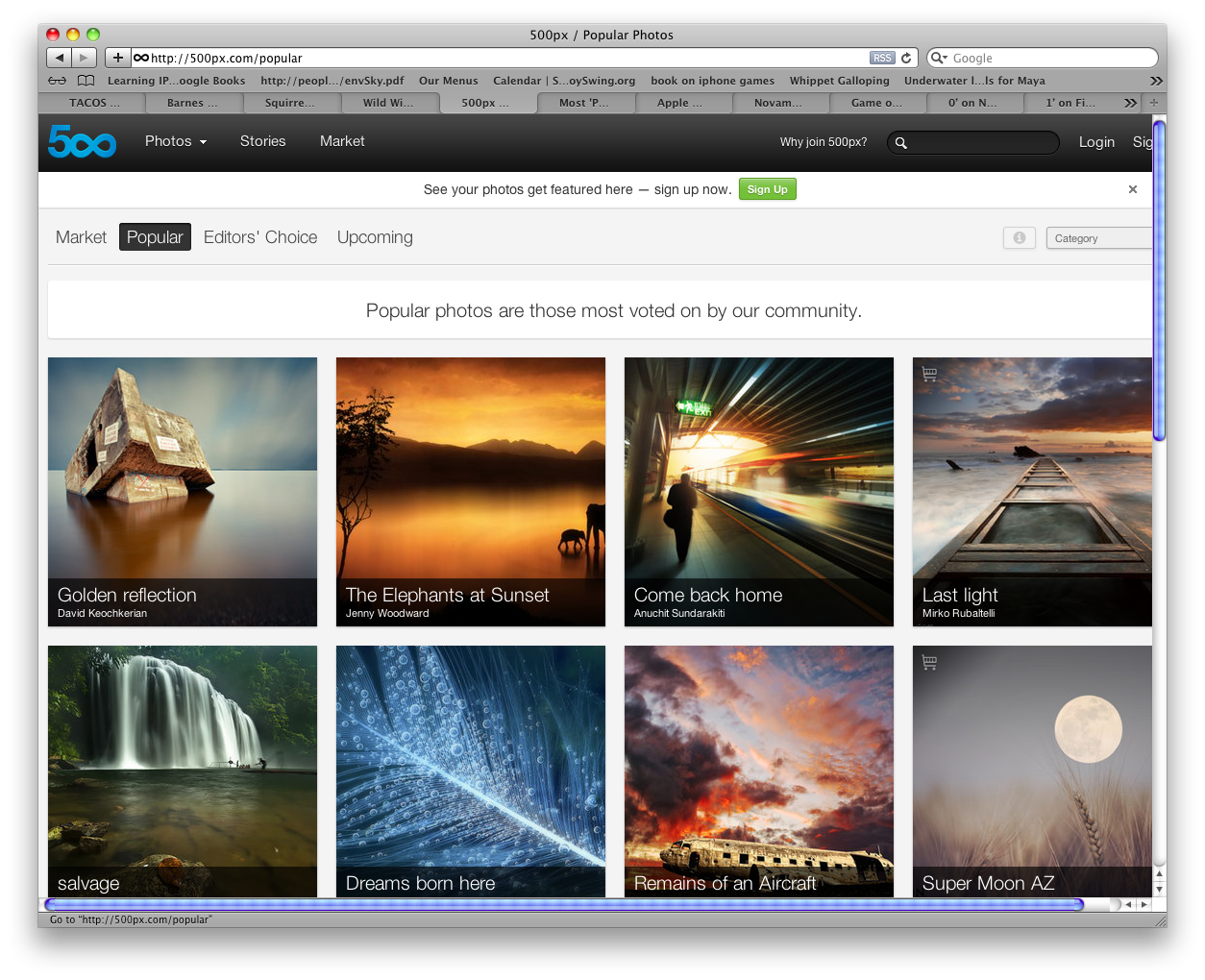
The free “basic” account gives you
- The ability to upload 20 photographs per week, up to 10 photographs at a time.
- A selection from a handful of portfolio templates.
- A portfolio published with a “500px.com” URL.
Upgrading to the “Awesome” account costs $49.95 per year and gives you
- Unlimited uploads.
- Unlimited collections.
- Tons and tons of portfolio designs.
- Early access to new features.
- Custom domains (removing the 500px.com from the end of the URL).
- Google Analytics.
- The ability to sell your photos.
Flickr is a website that belongs to Yahoo. It's currently probably the most popular of photo album sites.
Google also has a photo service.
(to be continued)